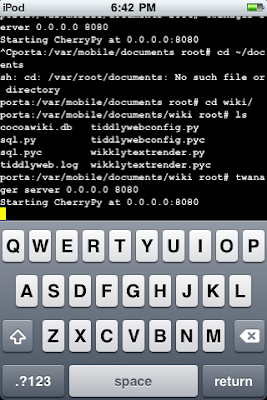Battle of the note taking apps
My initial premise:
Because there is no conversion to text and thus no search, Write Pad
is not as fast as ShapeWriter since ShapeWriter makes words from
shorter screen travel not full characters like WritePad.
Also sucky is that full text search is disabled in WritePad; you can
only search by title.
If the ultimate output is searchable notes
I had a real world test today of the speed and versatility of WritePad
Losers: ZeptoPad-despite the latest terrific upgrade, a Vector drawing
app is no fast note taker.
Resizing glyphs and rearranging word graphics is not speedy nor
productive
Shapewriter
Surprisingly despite having to write out words vs. shape writing them,
the familiarity and recognition of WritePad proved quicker. The lack
of a quick undo in ShapeWriter proved to be its failing.
Even for common words there is a lag from having to correct words or
registering new words when a lecturer never stops; it really decreased
the efficiency I found when composing at a slower pace.
While there is a lot of mileage with forming words by shape writing,
in practice with a lot of unknown words it can get tedious if you
don't remember the correct spelling of the word. Unknown words must be
typed out so on the average spelling out the word with letter
recognition proves more accurate when the content is unfamiliar to the
dictionary. Also cursor placement is too sensitive so that entering
unfamiliar words is further delayed.
ShapeWriter is more comfortable and less fatiguing but when speed is a
consideration, WritePad wins for me; and I really enjoy shapewriter
with it's unique method an all text search.
Digital ink
Ultimately Tankazu Pad is not as good as Write Pad.
Liqbase is promising but I don't want to spend for another device
albeit an orphaned one, like the current Nokia Internet tablets, maybe
when the. N900 shows up.
-- This message was composed with PhatWare WritePad and ShapeWriter Pro